View other HMIs using an existing HMI and VNC Viewer
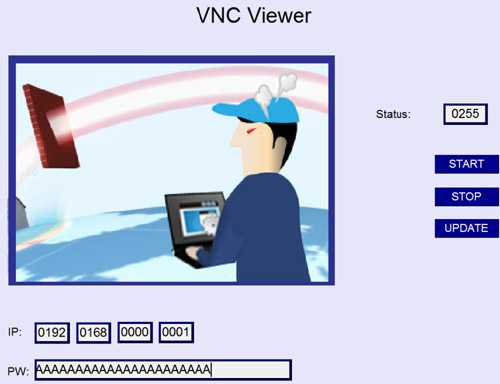
With VNC Viewer, EasyView HMI users will be able to view another HMI screen or another PC using an existing HMI provided the other HMI or PC has VNC server installed.
Application
Operators no longer need to install a PC and additional working space to use VNC Viewer to view another HMI. One HMI can be used to monitor/control other HMIs in different stations. This means the operators don’t need to walk through the entire site thereby improving their efficiency. Sometimes the operators need to work in dangerous fields such as oil platform or factories with high voltages and heavy machinery. This will also improve the safety of the operators.
The HMI can also connect to a PC with VNC server installed, so an HMI can be used to read the documents like operator manuals or application software installed on that PC.
Click here to read more about our HMIs and features. Download VNC Viewer here.
Stay in touch with us on Facebook, Twitter, and LinkedIn!
![]()
![]()
![]()
Copyright © 2019 Omniflex (Pty) Ltd, All rights reserved.
For further information, please contact us on:
sales@omniflex.com
or visit our website at www.omniflex.com

Comments
Display comments as Linear | Threaded